


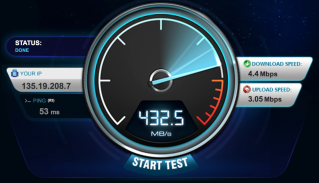
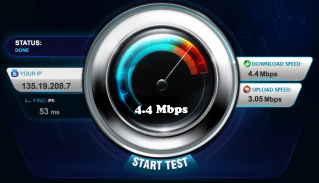
Internet Test Speed Meter

Description of Internet Test Speed Meter
Internet Test Speed Meter is an application designed to assess the bandwidth of your internet connection, measuring ping, download, and upload speeds. This app provides a straightforward solution for users wanting to evaluate their Wi-Fi performance without requiring technical expertise. Available for the Android platform, users can easily download Internet Test Speed Meter to gain valuable insights into their connectivity.
The application presents results in human-readable units such as Mbps and milliseconds, making it simple for anyone to understand their internet performance metrics. It features a user-friendly interface, enabling one-tap functionality to initiate speed tests quickly. This ensures that users can perform tests conveniently and efficiently, obtaining immediate feedback on their connection quality.
A distinctive aspect of Internet Test Speed Meter is its real-time dashboard. This dashboard displays current information about the device's hardware, the user's location, and benchmark comparisons for both cellular and Wi-Fi connections. This feature allows users to monitor their connection status dynamically, adjusting their usage based on the most recent data.
In addition to real-time testing, the app includes a graph that tracks internet activity over the last minute. This visual representation provides users with an easy way to observe fluctuations in their internet connection, helping them to identify patterns or issues that may arise during specific times of day. Such insights can be crucial for optimizing internet usage, particularly for those who rely heavily on consistent connectivity.
The app also maintains a history of previous tests, allowing users to view and compare past performance data. This feature is beneficial for tracking improvements or declines in connection speeds over time. Users can filter and sort these results according to various criteria, making it easier to analyze trends and make informed decisions about their internet service.
Internet Test Speed Meter displays the user's IP address and identifies the Internet Service Provider (ISP) being used. This information can be useful for understanding the connection better and for troubleshooting purposes. Users can also see which broadband operator is currently providing their service, assisting them in evaluating whether they are receiving the expected level of performance from their ISP.
The application boasts a worldwide network of high-speed data servers, ensuring that the speed test results are reliable and accurate. This global reach allows users to obtain consistent speed measurements regardless of their geographical location. By utilizing data from other users, the app strengthens its database, contributing to more precise results tailored to specific regions.
Signal comparison features allow users to evaluate different carriers, providing insights into coverage and performance. The app helps users determine which network provider offers the best services in their vicinity. By checking if their devices connect to 3G, 4G, or LTE networks, users are equipped with the knowledge necessary to make informed decisions regarding their mobile service providers.
Internet Test Speed Meter includes a new star rating system, enabling users to compare their speed results with those of others worldwide. This feature adds a social dimension to the app, fostering a sense of community among users who seek to optimize their internet connections. Sharing results with a single click enhances the user experience, making it easy to communicate findings with friends or family.
The app also allows users to set limits on maximum download sizes for each speed test. This control feature can be particularly valuable for those concerned about data usage or for users on limited data plans. By managing the size of the tests, users can ensure that they do not inadvertently exceed their data allowances.
Notification settings are customizable, giving users the option to prioritize alerts or hide them when the connection is idle for a specified duration. This flexibility enhances user experience, allowing individuals to tailor notifications according to their preferences and usage patterns.
Furthermore, the app assists users in finding free Wi-Fi hotspots with fast network connections. By contributing their speed test results to a crowdsourced database, users help enhance the app's capability to identify reliable public internet sources. This feature is particularly beneficial for those frequently seeking Wi-Fi access in urban areas, where thousands of hotspots may be available.
Lastly, Internet Test Speed Meter places a strong emphasis on improving the accuracy of speed tests. The app continually seeks to incorporate factors affecting signal strength into the results, recognizing that signal quality can significantly impact connection speeds. By focusing on precise measurements, users can rely on the app for accurate assessments of their internet capabilities.
Overall, Internet Test Speed Meter serves as a practical tool for individuals looking to understand and optimize their internet connections. With its array of features, including real-time monitoring, historical data comparisons, and the ability to evaluate different carriers, users are equipped to make informed choices about their internet service. The user-friendly design and straightforward functionality make it accessible for anyone looking to improve their connectivity experience.





























